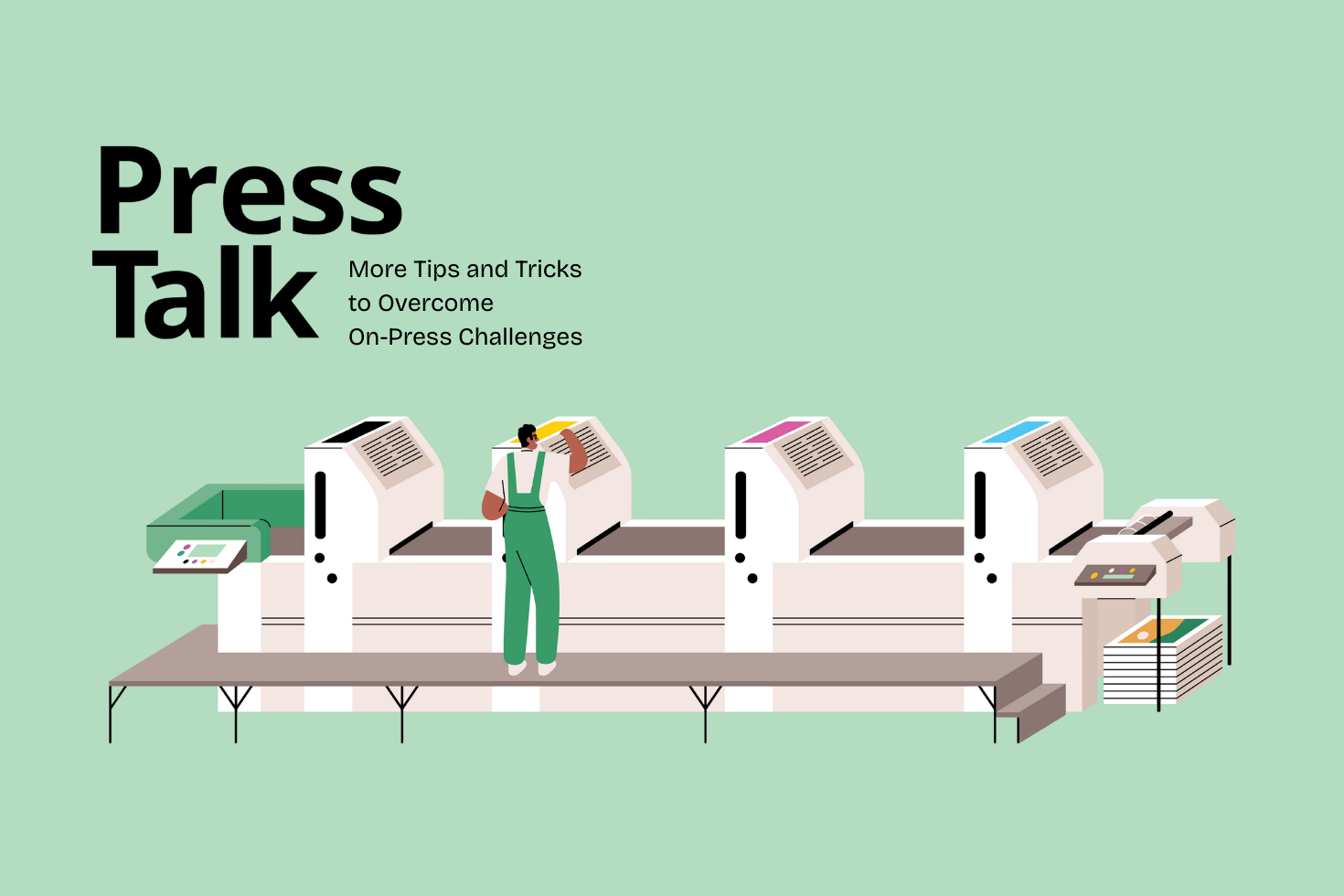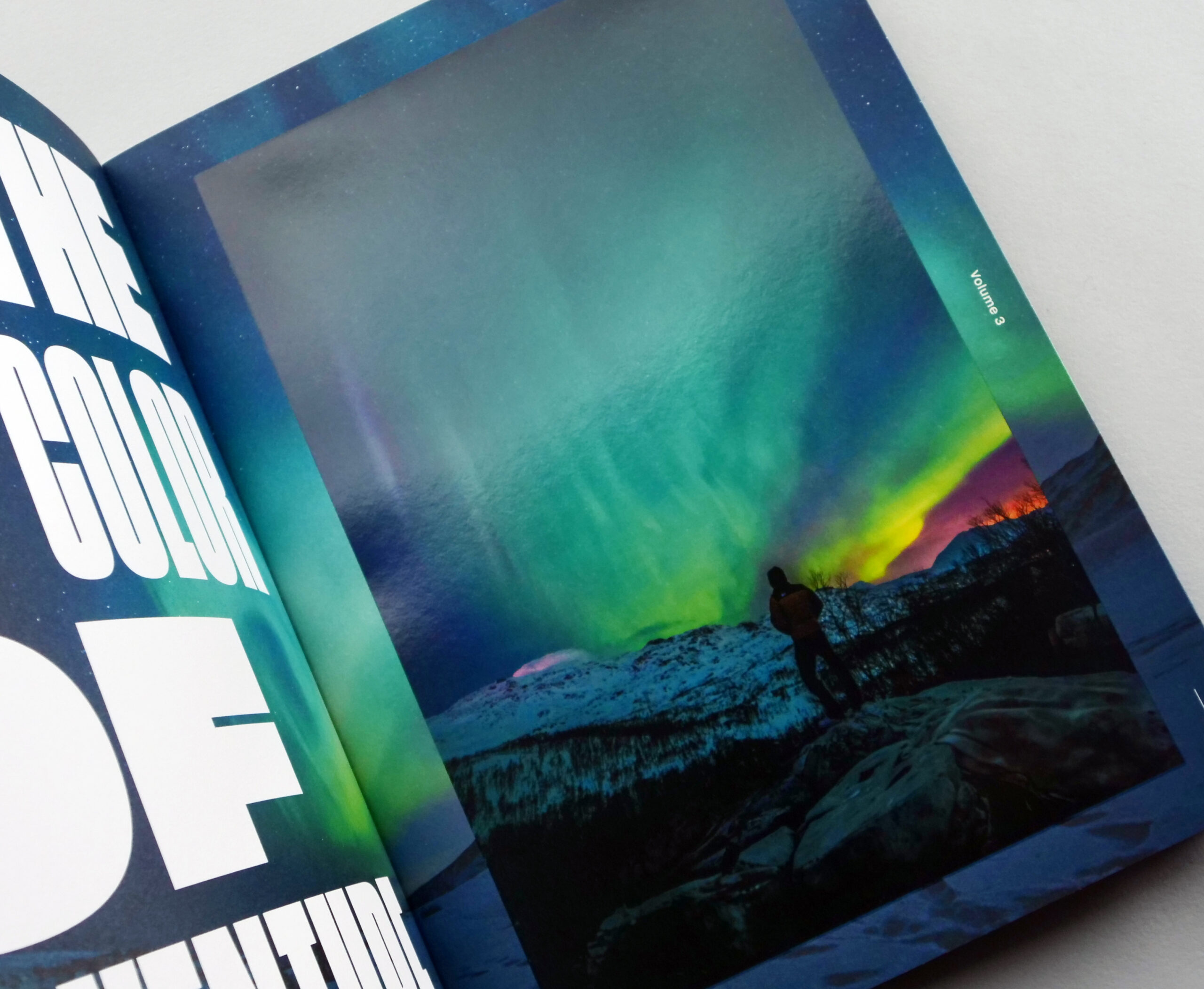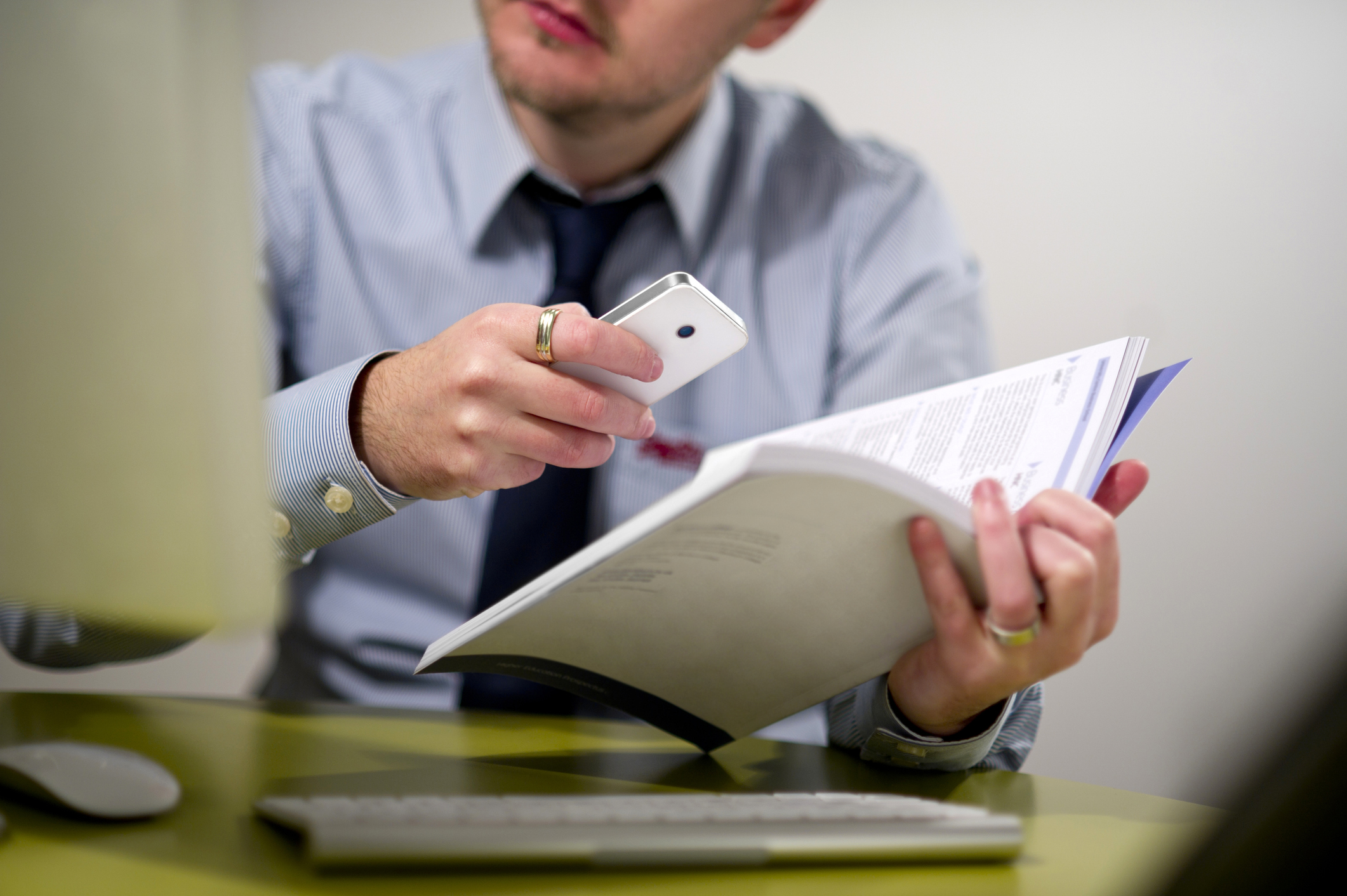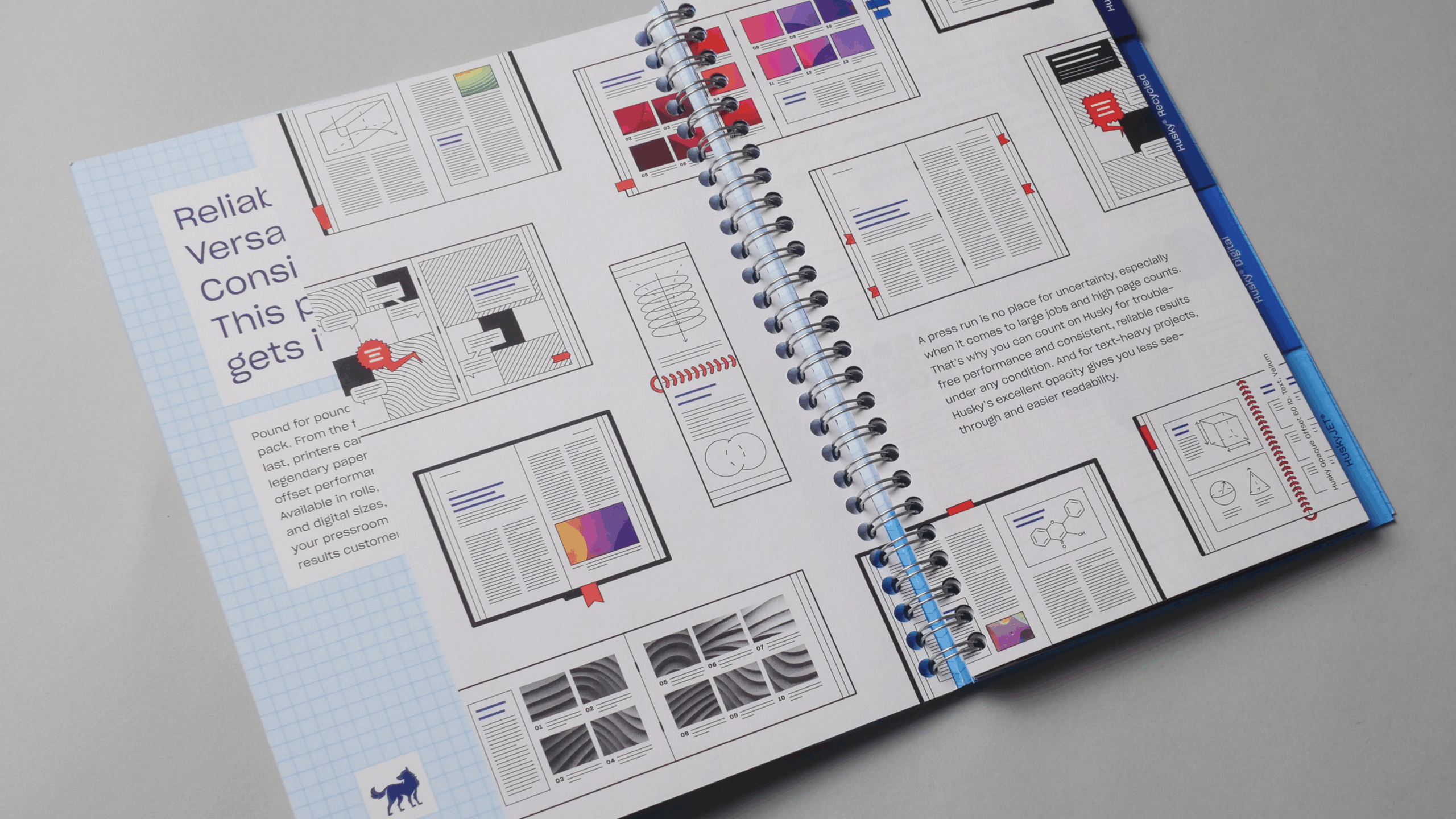In the 2025 Spring & Summer edition of Paper Matters, we gave you three important tips for achieving success on press. Now, we’re picking up where we left off with four more important considerations to help ensure a successful print run.
4. Prepare Prior to the Press Check
The press check is not the time to review format, edit copy or, make corrections to photos. This should be done during prepress. Here are a few things to do as you prepare to release files for printing:
- Check Colors: Ensure all color swatches are correct, and all spot colors are labeled correctly.
- Check Images: Confirm all photos are CMYK, at least 300 dpi and properly scaled.
- Proofread: Check all copy for grammatical and spelling accuracy and proper formatting.
- Final Review: Print a mockup to verify layout, colors and content.
- Prepare Files: Package files with fonts, images, and PDFs.
Failing to address these items prior to printing will likely lead to schedule disruptions and result in you incurring unnecessary costs.
5. Rich Black vs. 100% Black
Make sure you review how black is being utilized in your design.
Rich black differs from 100% K (black) as it uses different percentages of CMYK to create a deeper and richer color upon output. While rich black is effective for large areas of color coverage, it can cause registration issues and blurry type when used for small text. Conversely, 100% black (K only) can make large areas look dull or washed out but helps ensure maximum sharpness when applied to textual content and small line-work. Be sure to use a rich black mix like C60 M40 Y40 K100 for deeper, more vibrant blacks.
6. Bleed It Out and Mind the Safe Zone
For designs requiring a bleed, it’s a good rule of thumb to extend background colors, images, or elements that touch the edge of the page at least 0.125″ (1/8″) beyond the trim line. This ensures there’s no white sliver if the cut is slightly off.
7. Check Your Fonts
It’s also a good rule of thumb to ensure the clarity and compatibility of any fonts you’ve used in your design. To avoid problems either include your fonts in the packaged files or convert them to outlines.
This prevents font substitution issues if the printer doesn’t have your typeface. Just remember once outlined, text is no longer editable— so pay close attention to the legibility and save a copy with live text too!
Subscribe to Paper Matters today for more printspiration!