The design is completed and approved and now it is time to print your project. Most printers welcome their customers to the shop for an in-person press check. But in the case that you can’t be there in person, you can always do a remote press check with your printer. Your level of concern for the printed project will determine the level of proofing you can expect from your printer.
PDF Digital Proofs
A pdf file from the printer based on the customer files will provide an onscreen look at your print project. This is good for reviewing content but not necessarily colors. Remember, these are not the proofs you want to use to check for final colors. The proofs are adjusted for your screen which uses RGB colors instead of your final printed piece, which uses CMYK colors.
Digital Color Proofs
A digital color proof will be the most common proofing tool you will use when proofing remotely. This type of proof provides you with an idea of what the color will look like on a printed project. A digital color proof will serve as a guideline for a press operator to match color. The most significant advantage of using digital color proofs is that they are not as costly as press proofs and so making changes and requiring another set of proofs does not cost as much. The biggest disadvantage is that the proof is not printed on the paper you will use on press and will not be an exact match of what your final printed piece will look like.
Ink Drawdown
An ink drawdown (or color drawdown) is an example of spot color or a specific mix of color applied to the actual stock that is being used for the print project. This is especially useful if you are matching a brand color.
Dylux Proofs
A dylux proof (or blueline proof) is an inexpensive proof made from film that will show you the content, folding and page breaks of your project. It will not be used for color matching whatsoever, but it is a valuable tool, especially if corrections were made to the files from the time the files were uploaded to the printer.
Press Proofs
A press proof is the most accurate proof you will see because it is one that is done on press on the actual paper that will be used the printing project. Because of the particular set up of the press to create these proofs, they will be a little more expensive than digital proofs. Sometimes, you can gang up multiple spreads and items onto a press form to reduce the cost of this type of proofing.
So now that you have a good understanding of the types of proofs you can get, here are some tips for doing a press check, whether at the printer or remote.
1. Take your time:Don’t feel rushed when looking at your proofs. Take your time to re-read all of your text, check line breaks and page breaks, inspect folios, look closely at your photography and make sure that you are happy with the color reproduction you are seeing. You certainly don’t want to print something incorrectly.
2. Ask questions:It is okay to go back to your printer and ask their opinion on something that you are curious about. Ask to see what a certain page or area would look like with an increase in cyan or what your printer thinks about squeezing the pressure on an area to eliminate mottling. The end result that you and your printer are trying to achieve is the same so speak up and ask.
3. Make changesIf you see a mistake, fix it. You should budget your print project to allow for changes to be made even after plates have been made and you are on press. The last thing you want to do is let your project print with a known mistake on it. If the change is an issue of preference, then you may want to decide if that change is worth the cost of making new plates and press time.
4. Walk away satisfiedThe last piece of advice is to never walk away from a press check, whether in-person or remote, not feeling 100% satisfied and excited about seeing the final printed piece. Having a reliable and trusted relationship with your printer is a big part of that. Still, even beyond that, you need to feel that you were not talked out of making a change that you really wanted to make or that you were completely happy with the way an image or color looked on the project. Trust me, there is nothing like the satisfaction of holding a well-printed project in your hands.